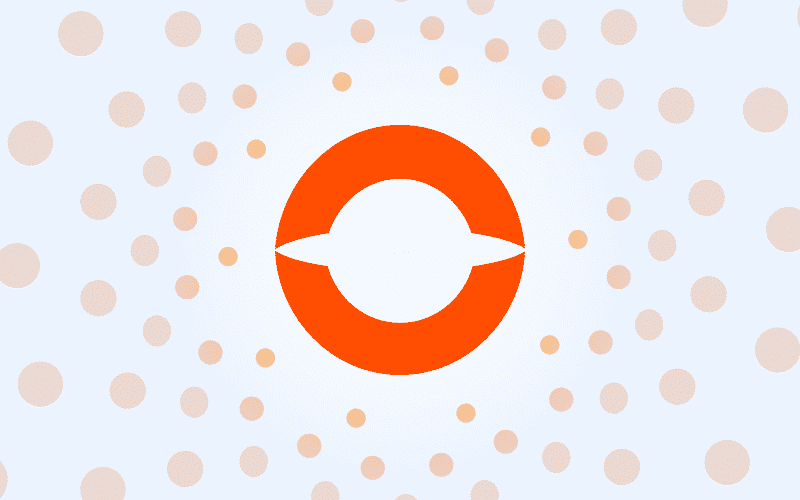Ensures a smooth reporting process at the port
Submit compulsory vessel notifications to Harbour Masters and Customs with the service Vessel Notification. This ensures a smooth reporting process and means you take care of matters such as pilots, tugs and boatmen well ahead of time.

Service description
Vessel Notification gives you a centralized overview of all your vessel notifications. It also gives you access to Notification Dangerous Goods, Notification Crew & Passengers and Notification Ship’s Stores.
It is possible to outsource tasks from Vessel Notification. For example, you can transfer a vessel visit to another shipping agent, designate another party as the financial declarant for the statement harbour dues, or authorize a cargo agent for the registration of (dangerous) cargo.
The service Notification SafeSeaNet is included in this service free of charge.
Service features
- Not paidNo subscription fee and/or transaction fee.
- System interface (API)The service can be used via an API system interface.
- Web screenThe service can be used via a web screen.
Additional requirements
Our partners in the logistical chain have established additional requirements for certain service. For this service that is:
- From Customs: EORI-number & Permit for outgoing electronic message traffic
- From the Harbour Master: Port Authority ID
How to get connected
Vessel Notification makes it easy to perform all vessel notifications in the ports of Rotterdam, Amsterdam, Moerdijk, Harlingen, Delfzijl and Eemshaven, either via web screen or system interface. As such, Vessel Notification is your central portal for all notifications throughout.
Cost
Use of the service Vessel Notification is free of charge.
This is how you request this service
To request a service, you need an IAMconnected account that is linked to your organization. More information about the registration process can be found here.
Login
I already have a IAMconnected account
Do you already have a service connected? In that case you login with your IAMconnected account.
Register
I am a new customer
As a new customer, you create an account first. Then link your account to your organization.
Contact
Request service
Ready to optimize your logistics processes? Request the service directly or contact us. Our experts are ready to answer all your questions and guide you through the process of requesting the desired service.