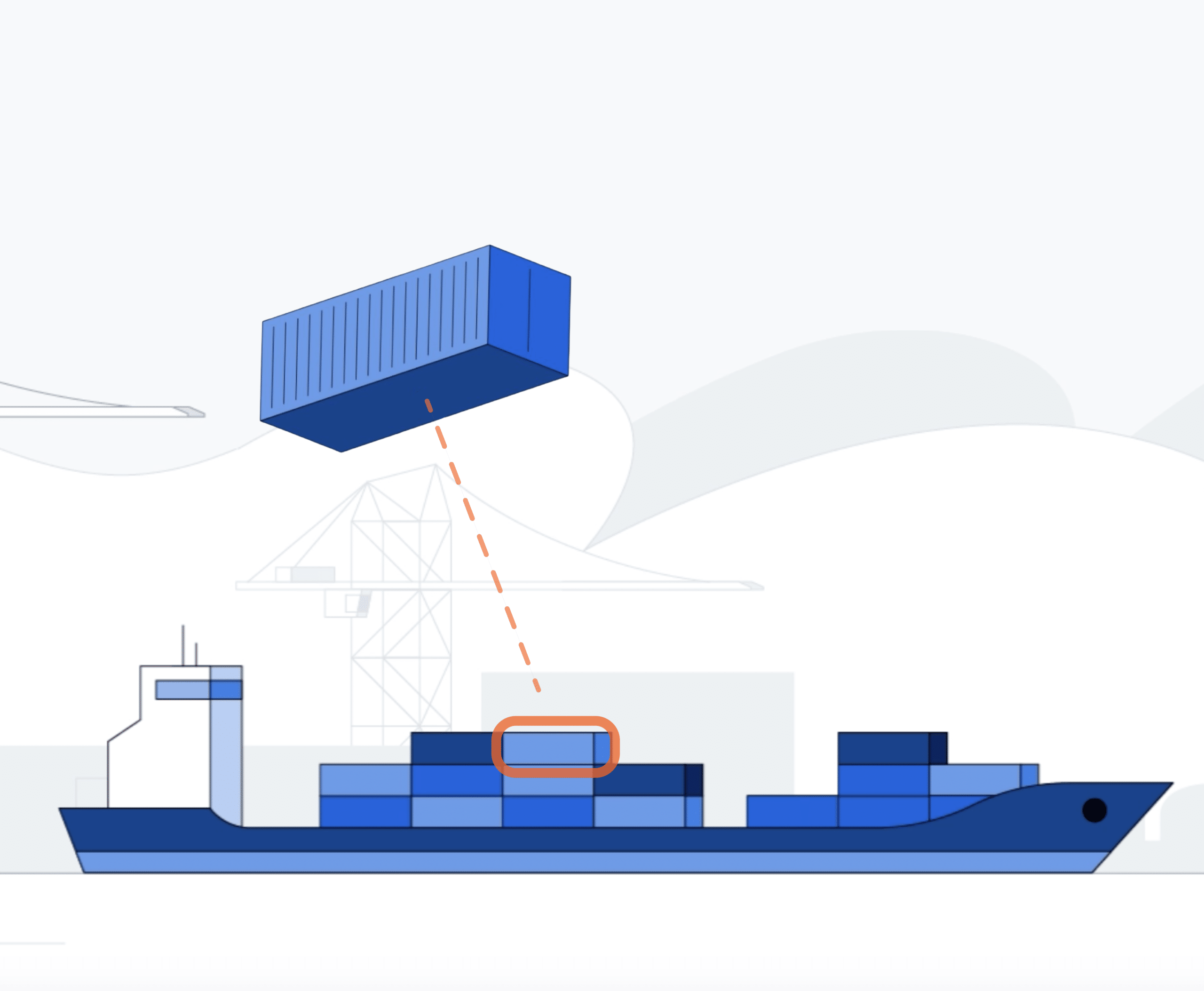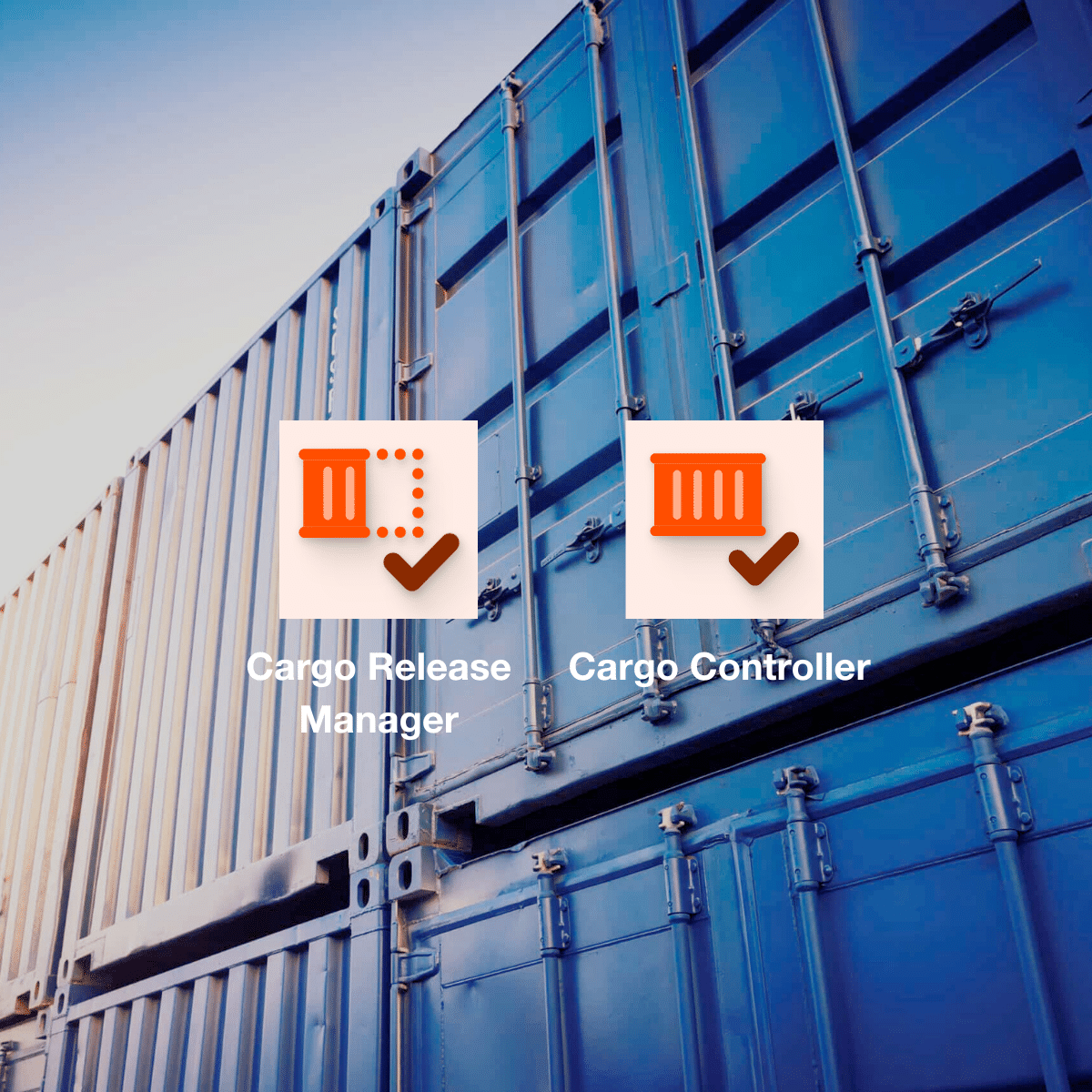Shippers
How it works: As a shipper or forwarder, you have been asked by your shipping line or client to join the Secure Chain. This will change the way import containers are released and collected at the Port of Rotterdam. You will no longer receive the container release by email with a PIN, but digitally via Portbase. This is safer and more reliable.
You will need a Portbase service in order to receive a digital container release from the shipping line/agent. The right to pick-up a container can also be transferred only via Portbase. For example to your freight forwarder or to the hinterland carrier (freight truck, train, inland shipping).
Start working with Portbase
Important explanation to get started with using Portbase and joining the secure chain
1. Check what you need to do
By answering the questions below, you’ll find out what changes you can expect and any additional steps you need to take to join the Secure Chain.
2. Register for Portbase
- Create a Portbase account by registering in IAMconnected: the central login system for all Portbase services. (The registration process involves several steps and takes some time. So please register well in advance!)
3. Choose a service
- As a shipper or forwarder, you will need one of two services: Cargo Controller or Cargo Release Manager.
- Use the service selector
- Click here to see the differences .
-
Cargo Controller
Full visibility when tracking your cargo. -
Cargo Release Manager
A service to move import containers within the Secure Chain.
4. Use the Quick Start Guide
- After requesting the service, use the Quick Start Guide to better understand how the service works.
- Quick Start Guide for Cargo Controller
- Quick Start Guide for Cargo Release Manager
5. Register the shipping line’s customer code
- If you are a direct customer of the shipping line, please provide the customer code you received from the shipping line in the Portbase service. Read how it works here. From then on, the shipping line will release your containers via the Portbase
- Important note: After entering the customer code, the container release is not automatically visible in Portbase! The shipping line must first accept it. Only then will you be able to receive a new release via Portbase.
6. Inform your chain partners
- Tell your partners in the chain, such as the inland operator or forwarder, that they must also register in Portbase. The Secure Chain only works if all parties in the supply chain participate digitally.
7. Support
- Do you have questions or need support? Please visit our support page.
Answers to
FAQs
Is your question not listed here? Chances are it is on the Secure Chain support page.
This depends on your role in the chain. Go through the steps in the decision tree to find out which steps you need to take to remain active in the import container release process.
View the table below for an overview of the differences:
For a more detailed overview of the differences, click here
Unfortunately it is not possible to get priority.
Are you already a Portbase customer? Then you can log in with your IAMconnected details and immediately request a service. You can read more information about requesting a service here. Are you not yet a customer? Then you first go through the registration process. Click here for more information about this process.
After you request a service, you will receive a confirmation email. If you have not received this, please check your spam folder. Didn’t you receive an email here either? Then you can contact us at service.request@portbase.com. As soon as your service request has been approved by your authorized signatory and Portbase, it will automatically appear under ‘your current services’ in the IAMconnected home screen.