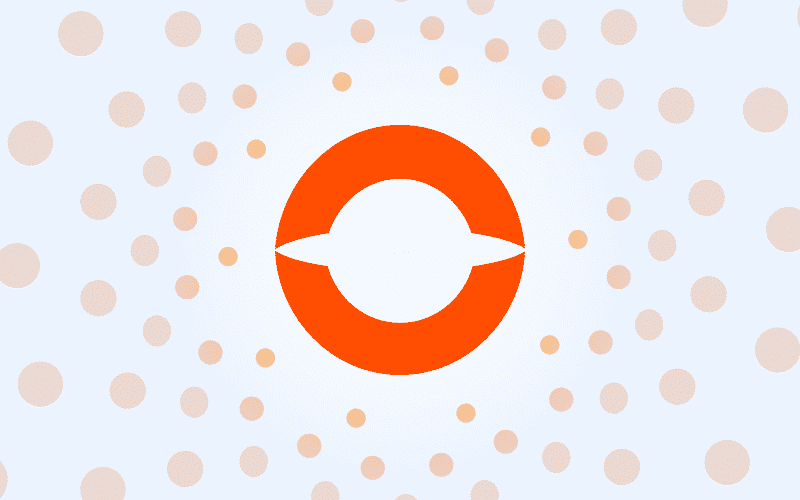Service for all communications surrounding the discharge of tankers
The service Discharge Information displays a tanker’s B/L and stowage data of your wet, dry gas or breakbulk load at a glance. It can also feed back the actual weight discharged. Here it is possible to report the actual unloaded weight back to other parties, such as the harbour master.

Service description
Thanks to this service, you won’t have to repeatedly call, e-mail or fax the other parties involved in the discharge process. You can track your cargo from the moment the B/L information is available, the ship information shows or your cargo is delayed. The stowage data provided can also be reused directly in the Notification Dangerous Goods to the Harbour Master.
After the actual unloaded weight is transmitted by the bulk terminal, the percentage difference between the B/L weight and the actual unloaded weight is shown automatically. Large discrepancies are immediately clear and insightful for all parties. Furthermore, the overview screen shows additional information such as customs status and warehouse permit number. This is useful, for instance, when a follow-up declaration is required.
The service Discharge information is a service developed for the bulk sector. Are you interested in information on container cargo? Then take a look at our service Cargo Controller. If your organisation is active with both types of cargo, this service is fully integrated with Cargo Controller, please ask for personal advice if you are interested in this.
Service features
- PaidSubscription fee and/or transaction fee applies.
- Web screenThe service can be used via a web screen.
Additional requirements
There are no additional requirements for this service.
How to get connected
This service is only available through webscreens. Check out the list of software vendors to find a suitable integration partner.
Costs
For this service you pay a fixed monthly fee plus a contribution per B/L. Request the current price list here.
This is how you request this service
To request a service, you need an IAMconnected account that is linked to your organization. More information about the registration process can be found here.
Login
I already have a IAMconnected account
Do you already have a service connected? In that case you login with your IAMconnected account.
Register
I am a new customer
As a new customer, you create an account first. Then link your account to your organization.
Contact
Request service
Ready to optimize your logistics processes? Request the service directly or contact us. Our experts are ready to answer all your questions and guide you through the process of requesting the desired service.