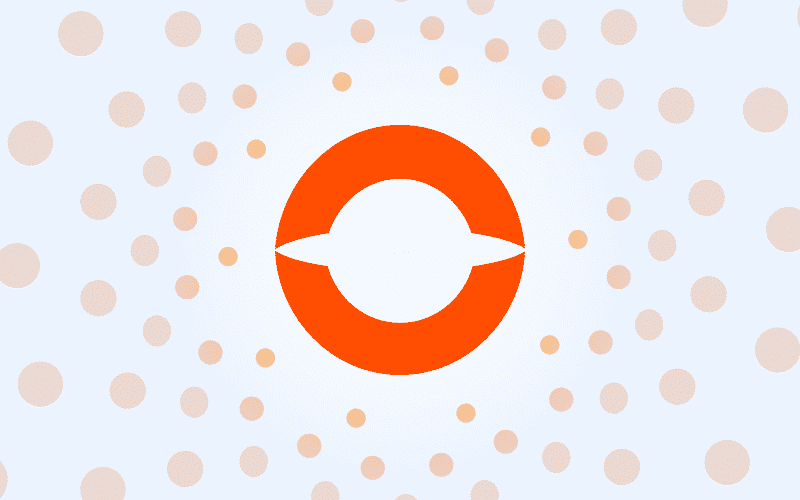Easily receive all customs documents and report Arrival at Exit.
Notification of Arrival Export Containers is part of Portbase’s export service. As a terminal, you can easily receive all the customs documents for export cargo via the service and you can immediately report arrival from the (European) hinterland to Customs (Arrival at Exit).

Service description
All export documents prenotified via Portbase are already in your system. As a terminal, no more manual actions are required to retrieve data at the moment that the cargo arrives.
For each equipment received at the terminal, it sends a “Gate in” message to Portbase via a system interface. When all the equipments of the export document have been received, the Arrival at Exit is automatically sent to Customs. It is also possible to send an arrival notification manually via the web screens.
The service indicates whether the arrival notification has been received in good order. If Customs wishes to inspect cargo, the service sends an inspection notification. The release of the cargo after inspection is also notified via the web screens and system interface.
For terminals with an Authorized Consignee customs permit, Portbase offers the additional service ‘Clearance NCTS Export Containers’ for automatic clearance of Transit documents.
Service features
- PaidSubscription fee and/or transaction fee applies.
- System interface (API)The service can be used via an API system interface.
- Web screenThe service can be used via a web screen.
Additional requirements
For a number of services, our partners in the logistical chain have established additional requirements of their own. For this service that is:
- From Customs: Permit for outgoing electronic message traffic & EORI-number
How to get connected
This service is only available through webscreens and an API-connection.
Costs
For this service you pay a fixed monthly fee plus a contribution per ECS MRN. Request the current price list here.
This is how you request this service
To request a service, you need an IAMconnected account that is linked to your organization. More information about the registration process can be found here.
Login
I already have a IAMconnected account
Do you already have a service connected? In that case you login with your IAMconnected account.
Register
I am a new customer
As a new customer, you create an account first. Then link your account to your organization.
Contact
Request service
Ready to optimize your logistics processes? Request the service directly or contact us. Our experts are ready to answer all your questions and guide you through the process of requesting the desired service.