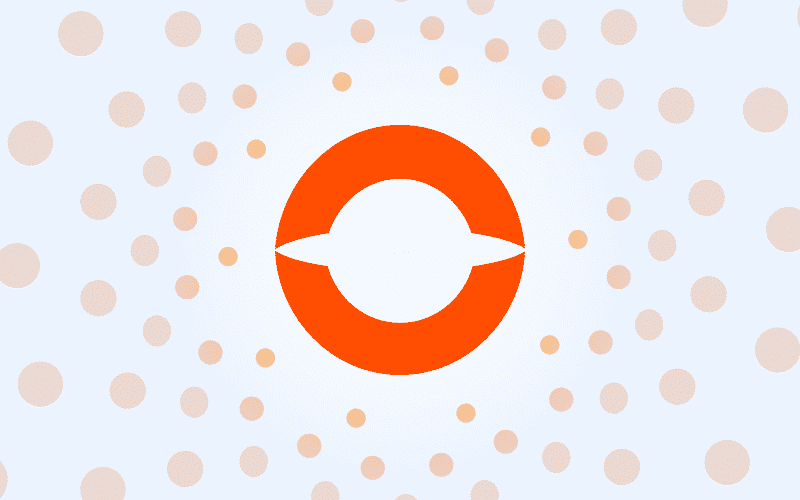Automatically send an REN message to Customs for transhipment cargo
Dutch Customs switched to the Union-wide AES Exit procedures in December 2022 in order to comply with European legislation. For transhipment cargo leaving the EU again within 14 days, a new message must be submitted, namely a Re-Export Notification (REN) message.

Service description
REN must be reported on the outbound manifest. For transhipment cargo leaving the EU after 14 days, in accordance AES, an EXD message must be sent (successor to the EXS message). However, this EXD message does not automatically clear the temporary storage declaration (ATO). Customs has therefore indicated that a REN message may also be used for this purpose.
Practical operation
- If the shipping line/agent specifies that the cargo in question is transhipment cargo in Cargo Notification Import, a REN message is automatically sent to Customs (via Single Window).
- The shipping line/agent can register this via an IFTMCS message and/or web screen in the service Cargo Notification Import.
- Customs issues a Movement Reference Number (MRN); this is recorded on the B/L and is viewable in the transhipment service.
- In the case of transhipment cargo in containers, a MID 2.0 is automatically sent to the terminal.
- Updates and cancellations are supported.
Service features
- PaidSubscription fee and/or transaction fee applies.
- Web screenThe service can be used via a web screen.
Additional requirements
There are no additional requirements for this service.
How to get connected
This service is only available through web screens.
Cost
To participate in this service, you pay a fixed monthly fee plus a charge per B/L. Request the price list here.
This is how you request this service
To request a service, you need an IAMconnected account that is linked to your organization. More information about the registration process can be found here.
Login
I already have a IAMconnected account
Do you already have a service connected? In that case you login with your IAMconnected account.
Register
I am a new customer
As a new customer, you create an account first. Then link your account to your organization.
Contact
Request service
Ready to optimize your logistics processes? Request the service directly or contact us. Our experts are ready to answer all your questions and guide you through the process of requesting the desired service.